
When I first heard about UX Design, I thought it was just another term for Graphic Design. But as I learned more about it, I realized it’s a completely different field.
For anyone who loves art and design and enjoys using creativity to enhance user experiences, UX Design is an excellent career path.
The best part? Not only is the demand for UX designers high, but they also earn great salaries.
You might be surprised to know that in the U.S., an entry-level UX designer can expect to earn an average salary ranging from $60,000 to $80,000 per year.
So, if you’re considering a career in UX Design, now is the perfect time to start.
How to Get Started in UX Design:
I won’t overwhelm you with a long list of UX Design courses. If you’re a complete beginner or have just a basic understanding of the field, I highly recommend enrolling in the Google UX Design Certificate.
I took this course for a month, completed several modules, and now I’m sharing my review.
Why I Recommend This Course:
✅ Offered by Google – The course is taught by senior UX practitioners at Google. You’ll be learning directly from experts in the field. Plus, having the Google name behind it adds credibility to the content.
✅ Beginner-Friendly – This course is designed for beginners, covering everything from the basics of UX Design to practical skills and interview preparation.
✅ Affordable – Unlike expensive UX bootcamps, this course is budget-friendly. You can also audit it for free to see if it’s the right fit for you.
From my personal experience, I’d say the Google UX Design Professional Certificate is absolutely worth it, especially for those who want to build foundational skills in a structured way.
Now, let’s dive into my detailed review of the course, where I’ll share everything, from what I learned to the job opportunities available after completing it.
To give you a full round perspective, I also reached out to several graduates of this course.
Ready? Let’s get into it…
What Is Google UX Design Professional Certificate:

The Google UX Design Professional Certificate is part of the Google Career Certificates program, designed to help you develop essential UX design skills from scratch.
This course starts at the beginner level and provides a strong foundation in UX Design. The training program consists of a 7-course series, which you must complete to earn the professional certificate:
- Foundations of User Experience (UX) Design
- Start the UX Design Process: Empathize, Define, and Ideate
- Build Wireframes and Low-Fidelity Prototypes
- Conduct UX Research and Test Early Concepts
- Create High-Fidelity Designs and Prototypes in Figma
- Responsive Web Design in Adobe XD
- Design a User Experience for Social Good & Prepare for Jobs
Each course includes video lectures, interactive questions, reading materials, practice quizzes, graded assignments, and peer reviews. Additionally, learners have access to a discussion forum to engage with fellow students.
You can take notes during the video lectures or download them to watch offline. On average, completing the entire course series takes around three months, assuming you dedicate 20+ hours per week. However, the timeline varies depending on your learning pace.
You may also be interested in reading our Coursera review for more insights.
What You’ll Learn in This Course?
When choosing a new course, the curriculum is one of the most important factors to consider. If the syllabus and learning materials interest you, you’re more likely to stay engaged and enjoy the course.
I’ve mentioned several times that this course focuses on UX Design, but let’s dive deeper into what you’ll actually learn in the Google UX Design Certificate.
1. Foundations of User Experience (UX) Design
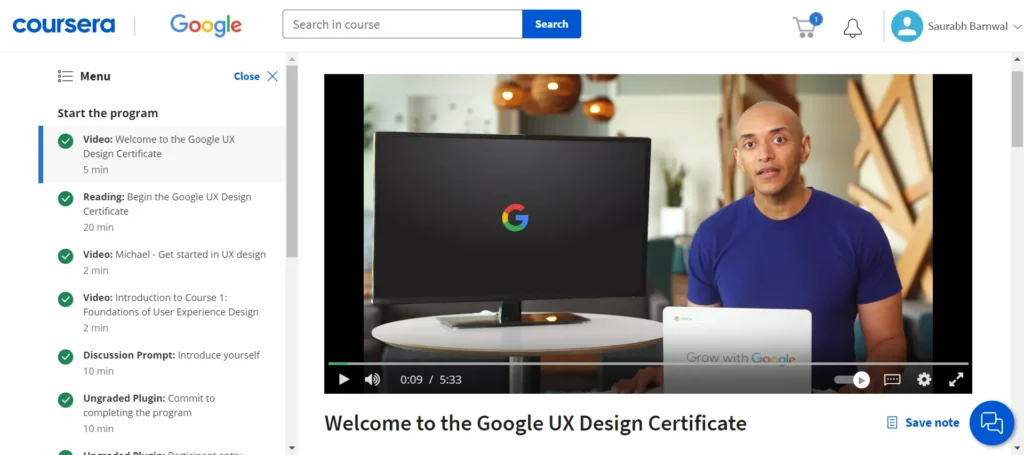
This first course focuses on the foundations of UX design, covering its origins, business importance, and the difference between good and bad user experiences. It also teaches research techniques to improve usability.
A great example I learned in this course is the ketchup bottle redesign. Older glass bottles required tapping to dispense ketchup, often leading to frustration. Switching to squeezable plastic bottles improved the user experience by making it easier to control the flow.
You’ll learn key UX concepts through engaging examples and visuals, including the product development life cycle (brainstorm, define, design, test, launch), wireframing, prototyping, and more.
Rather than sharing everything here, I encourage you to enroll in the Google UX Design Certificate—you’ll enjoy it!
2. Start the UX Design Process
This course prepares you for entry-level UX design jobs by teaching you to empathize with users, identify pain points, and define user needs through problem statements. You’ll also learn to generate solutions, create user stories, and develop journey maps.
By the end, you’ll have completed the initial design phases of a mobile app project, which can be added to your UX portfolio. The course is taught by a Google UX designer and researcher, offering real-world insights and hands-on experience.
It consists of four modules and can be completed in about three weeks with a 10-hour-per-week commitment.
3. Build Wireframes and Low-Fidelity Prototypes
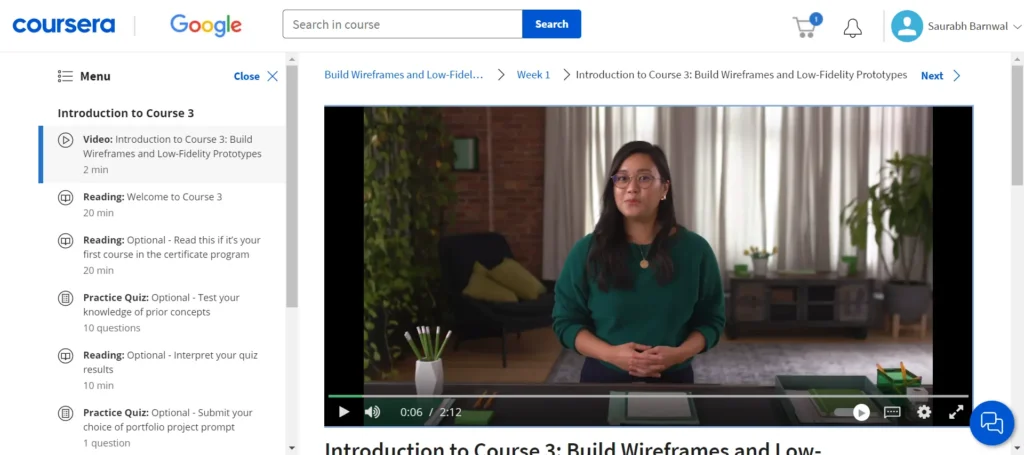
Earlier, I mentioned wireframes and prototypes—if you were paying attention, you might have noticed!
In this course, you’ll learn about two types of storyboards: big-picture and close-up. You’ll also create initial wireframes and transition to digital wireframes using Figma. Additionally, you’ll explore prototypes and learn to build a low-fidelity digital prototype in Figma.
If you’re wondering, a wireframe is a rough design sketch that serves as a blueprint for the final product.
There’s a lot more to discover in this course, but if this sounds interesting, I highly recommend enrolling in the Google UX Design Certificate.
This course includes three modules and takes about three weeks to complete, with a recommended 8-9 hours of study per week.
4. Conduct UX Research and Test Early Concepts
This course builds on your previous design work by focusing on UX research and testing.
You’ll learn to plan and conduct usability studies, gather feedback, and refine your low-fidelity designs based on research insights.
The course also explores seven key research elements: project background, research goals, research questions, key performance indicators, methodology, participants, and interview scripts.
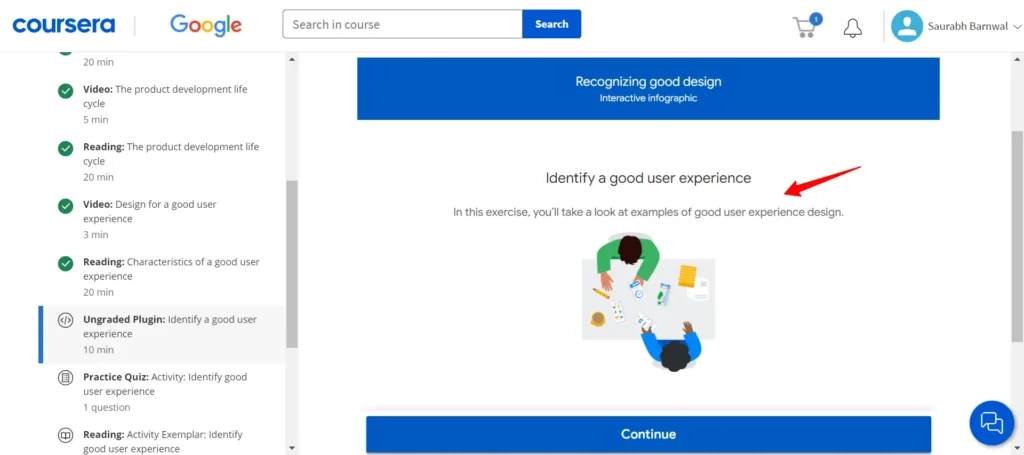
The next module focuses on usability studies, a key aspect of UX design. You’ll learn to analyze and synthesize participant feedback to refine your designs and effectively share research insights for better outcomes.
This course includes four concise modules and takes about three weeks to complete, with an estimated 8 hours of study per week.
5. Create High-Fidelity Designs and Prototypes in Figma
This course covers everything from creating mockups to building high-fidelity prototypes in Figma. You’ll also explore gestures and motion, which enhance usability and user experience.
Additionally, you’ll learn about key visual design elements like typography, color, and iconography, as seen in popular apps like Notion. The course also emphasizes the importance of giving and receiving feedback and how to apply it in your design process.
With six modules, this course takes about four weeks to complete, requiring 9-10 hours of study per week.
6. Responsive Web Design in Adobe XD
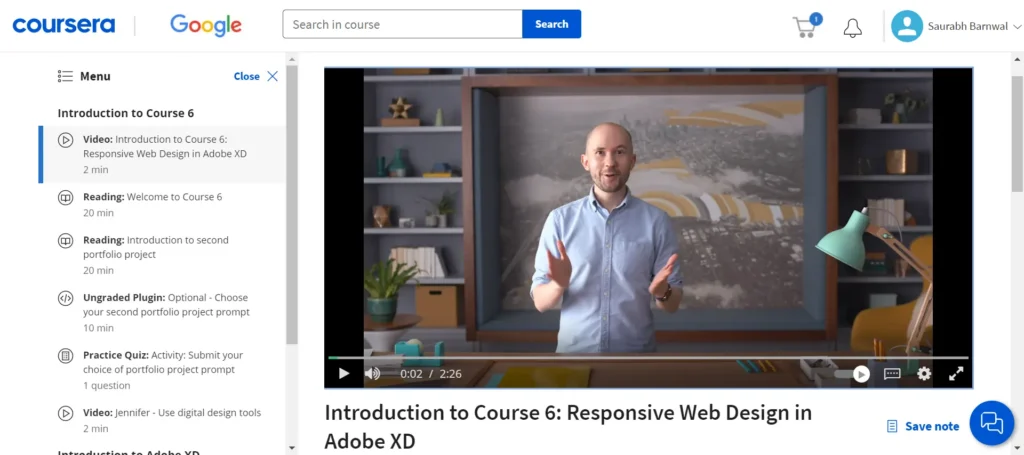
Like the previous course, this module focuses on responsive design. You’ll learn the key steps in UX design to create a usable, equitable, enjoyable, and practical responsive website—building on concepts from the first course.
You’ll also gain hands-on experience with Adobe XD, a popular UX design tool, and learn to design responsive layouts for various devices, including phones, laptops, and tablets.
Additionally, you’ll revisit wireframing, low-fidelity prototypes, and high-fidelity prototypes, but this time, you’ll use Adobe XD instead of Figma to create digital wireframes and mockups.
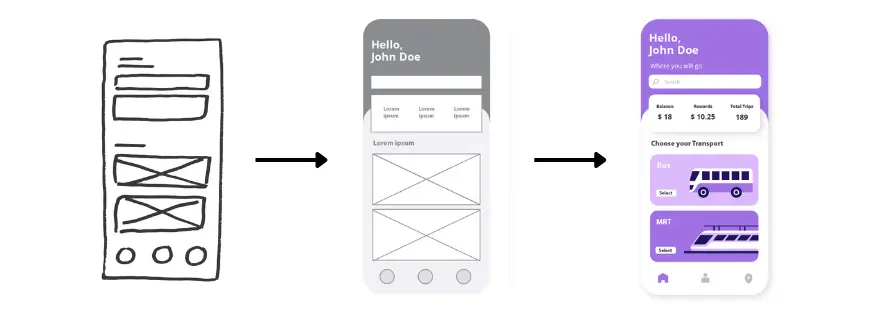
By completing these tasks, you’ll be able to showcase your responsive website work, share it with others, and explore job opportunities, all of which will be covered in the next course.
Interested? This course consists of six modules and can be completed in 4-5 weeks by studying for 9-10 hours per week.
7. Design a User Experience for Social Good & Prepare for Jobs
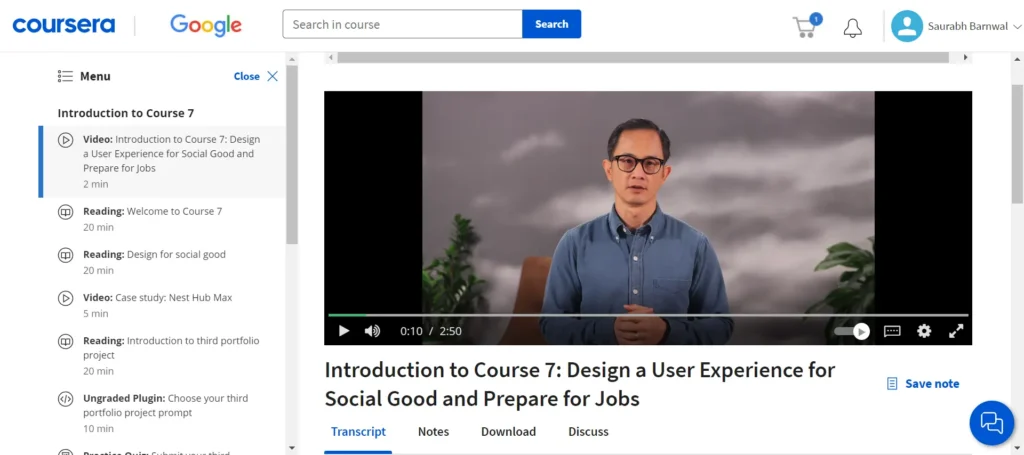
This final course is one of the most essential for anyone pursuing a career in UX design.
You’ll design a responsive app and website focused on social good, while developing key skills to showcase in your UX portfolio.
You’ll learn to understand user needs, identify pain points, generate design ideas, create wireframes and prototypes, and conduct design testing for valuable feedback.
Beyond portfolio-building, this course covers the importance of a professional online presence and strategies for landing a UX job or freelance opportunities. You’ll also learn how to develop a business plan and attract your first client.
With six modules, this course takes about six weeks to complete.
How Much Does the Google UX Design Certificate Cost:
If you’re interested in this course, let’s talk about pricing.
The Google UX Design Certificate is available on Coursera, and its cost depends on how quickly you complete it.
- Part-time learners (under 10 hours/week) may take around 6 months, costing under $300.
- Faster learners (over 20 hours/week) can finish in under 3 months, reducing the total cost to $147.
Since Coursera determines the pricing, it’s always a good idea to check for any discounts or financial aid before enrolling.
In India, the Google UX Design Professional Certificate is even more affordable.

- 6-month access: INR 5,122
- 3-month completion (recommended by Coursera): INR 3,415
There’s no trial period, but Coursera offers a 14-day refund policy.
Alternatively, you can opt for Coursera Plus, which provides access to thousands of professional and specialized courses. If you’re looking to gain multiple skills and earn accredited certificates, Coursera Plus is worth considering.
For more details, check out our Coursera Plus review.
Is the Google UX Design Professional Certificate Worth It?
As I mentioned earlier, this Google UX Design Professional Certificate is created by Google and taught by industry experts with extensive experience.
Google’s professional certificates are designed to provide job opportunities in high-growth fields, even for individuals without a college degree or prior experience.
If you trust Google, rest assured—this certification is valid and valuable, especially for those looking to start a career in UX design.
The course starts from the basics, providing a solid foundation in UX design while offering hands-on experience with Figma and Adobe XD. By the end, you’ll be prepared for an entry-level UX design job.
Additionally, you’ll gain free access to the Big Interview portal and Google’s Interview Warmup tool. There are also mock interviews, resume-building workshops, career coaching sessions, and more to help you land a job.
How do you earn this professional certificate?
Since the Google UX Design Professional Certificate is offered by Google, it’s valuable to add it to your LinkedIn profile, resume, or CV to showcase your skills.
Simply paying for the course isn’t enough—you must complete a portfolio featuring three major UX projects and three case studies to demonstrate your skills. These projects are designed to prepare you for a career in UX design.
The key projects include:
- Project 1 (Mobile App) – Course 2
- Project 2 (Responsive Web Design) – Course 6
- Project 3 (Design for Social Good) – Course 7
By the end of the course, you’ll have designed two mobile apps and two responsive websites—valuable assets to showcase on your portfolio and social media.
To finish up, below I’m going to highlight the key pros and cons of the Google UX Design Professional Certificate which are the most important part of this course review.
What I like about this course (Pros):
- This course is created by Google UX Design experts, ensuring high-quality, trustworthy content.
- Designed for beginners, it requires no prior experience or college degree, making it accessible to everyone. Plus, free audit and financial aid options are available for those with budget constraints.
- The course is highly engaging, featuring visuals, examples, and case studies to keep learners captivated. It includes video lectures, quizzes, graded assignments, discussion forums, and peer reviews, helping you stay on track with weekly goal-setting.
- You’ll gain job-ready UX skills to work at top companies and explore freelancing opportunities, including business planning and client acquisition strategies.
- For any queries, Coursera’s Learner Help Center provides support with enrollment, assignments, grades, and certification.
What I don’t like about this course (Cons):
- Only available in English – No multilingual support.
- Limited instructor support – While Coursera offers a Learner Help Center, there are no direct doubt-clearing sessions with instructors.
- Financial aid limitations – Aid applies to one course at a time and can take up to 16 days for approval.
Now it’s your turn:
That wraps up my Google UX Design Professional Certificate review! I’ve covered everything you need to know about this course.
Now, I’d love to hear from you! Do you have any questions or thoughts about this certification? Was this review helpful to you?
Drop your thoughts in the comments below—I’d love to chat!
FAQs:
Is the Google UX Design Professional Certificate worth it?
If you want to learn UX Design from scratch, I highly recommend this course. From my experience, it provides essential knowledge, expert guidance, and hands-on real-world projects.
Taught by Google professionals, this course equips you with industry-relevant skills and a valid, accredited certificate. Overall, it’s a worthwhile investment for anyone serious about a career in UX design.
Can I get a job after a Google UX certificate?
Landing a UX job ultimately depends on your skills and how well you showcase them. Since this certificate is offered by Google, it adds credibility to your resume and boosts your chances of securing an entry-level UX role, especially if you’ve actively engaged with the course and applied its lessons.
During my research, I found several individuals who landed jobs at reputable companies and started earning a competitive salary after completing this program.
(To support my writing, I may use affiliate links in this post. Rest assured, they don’t affect my reviews.)

